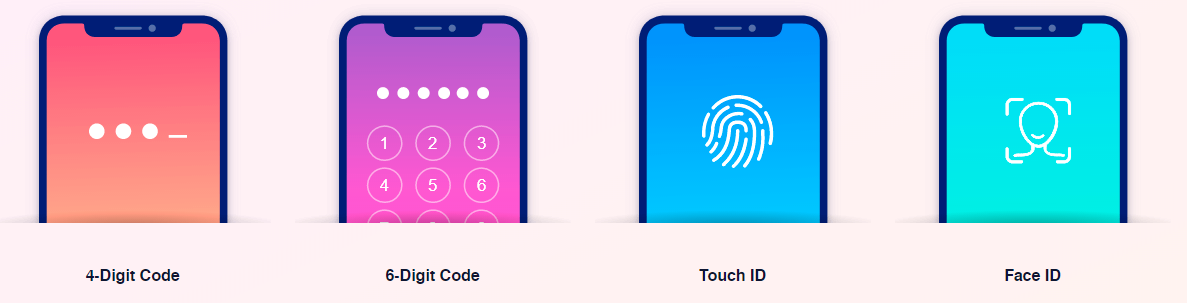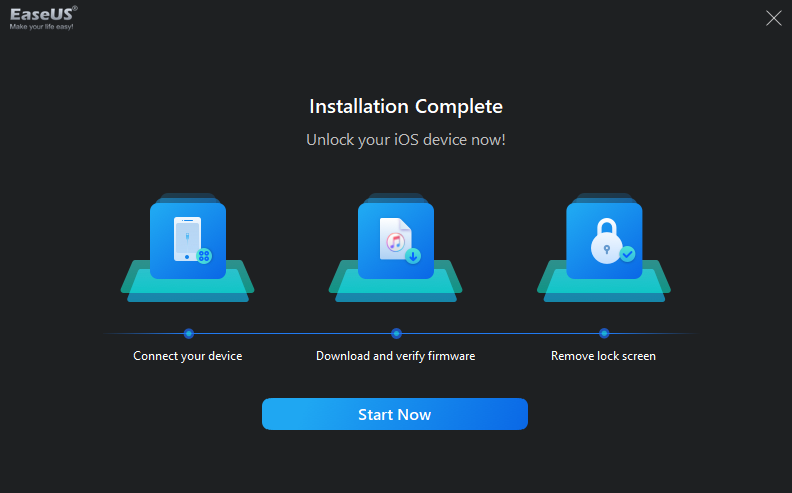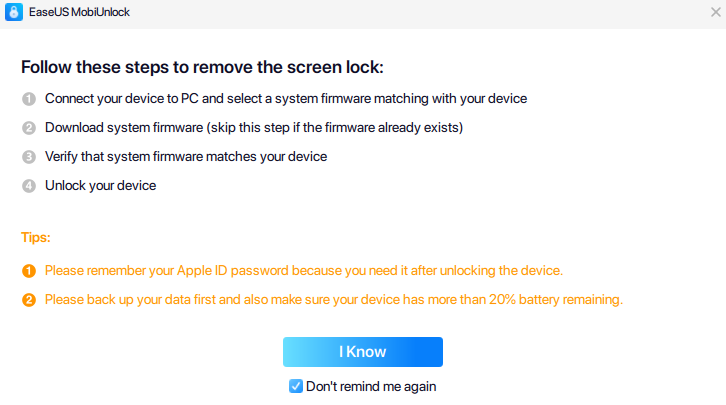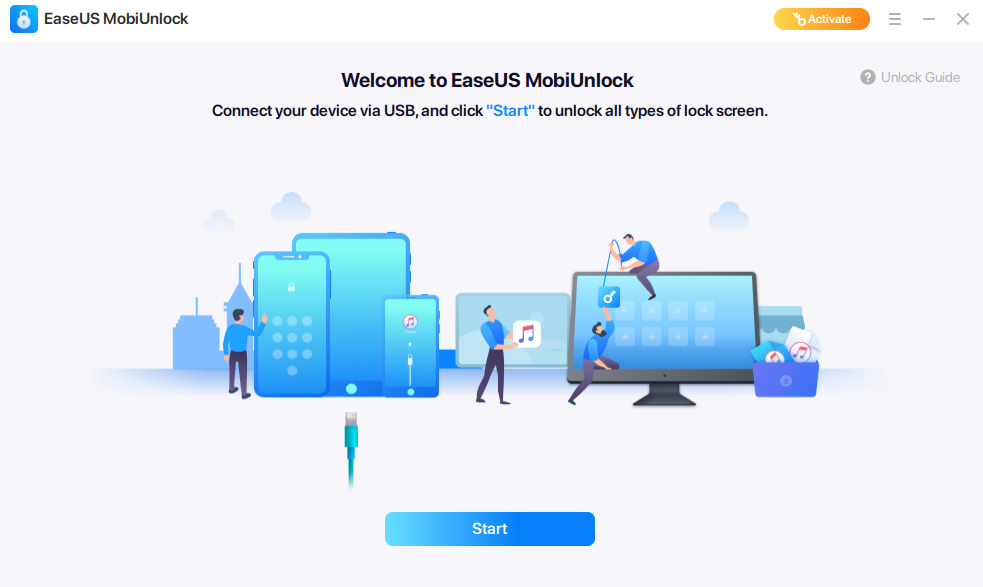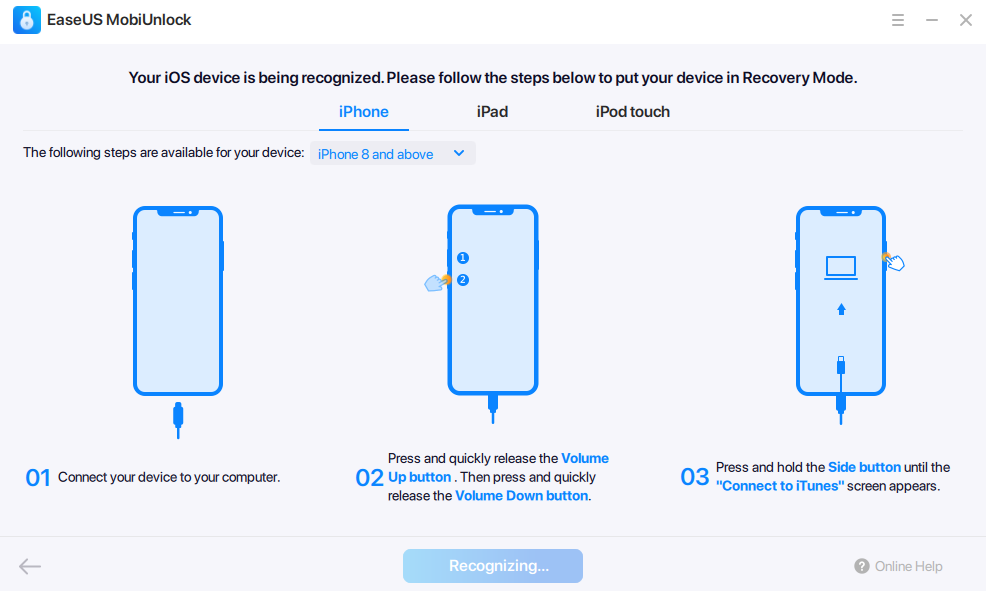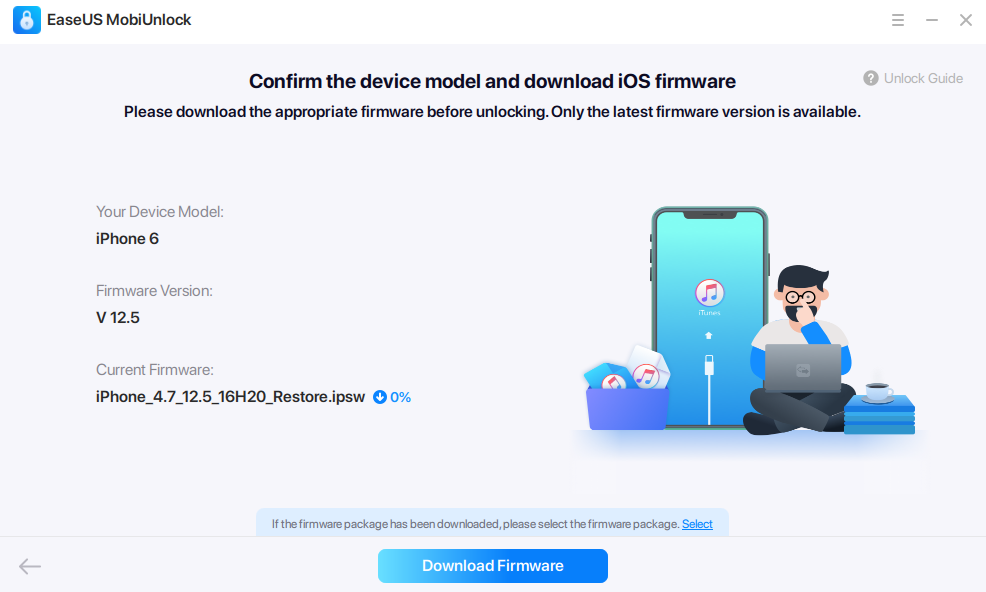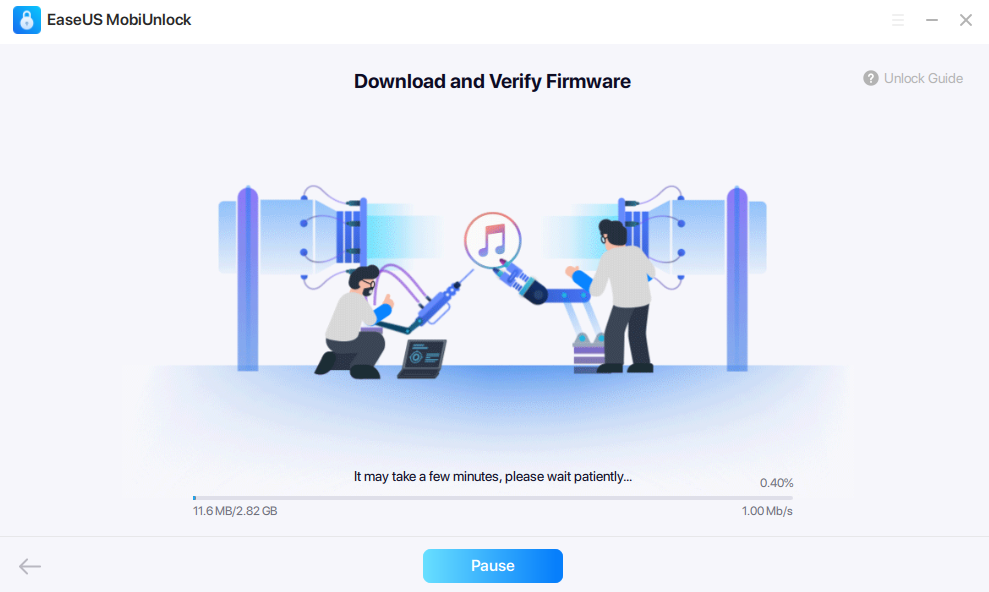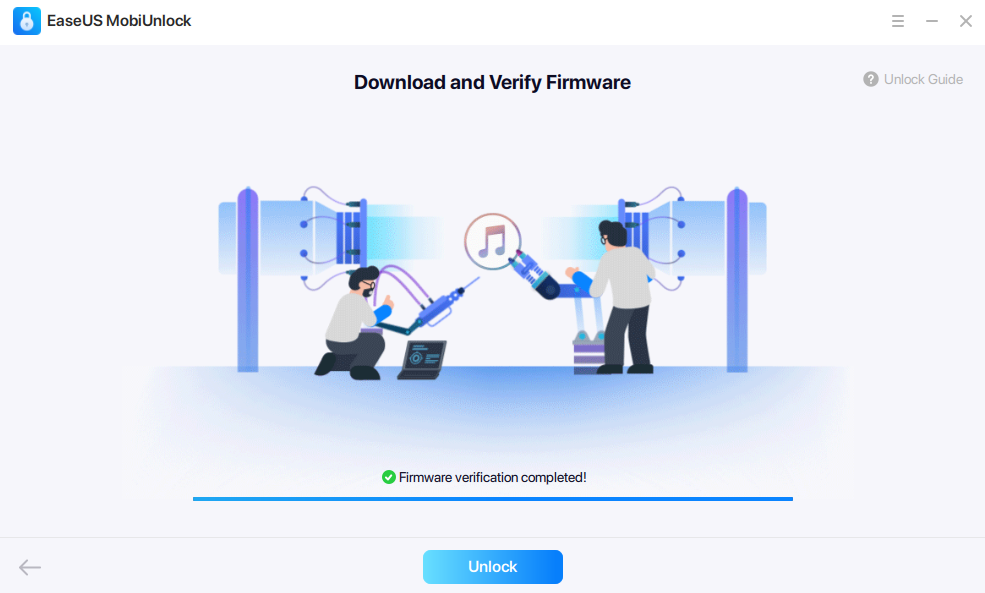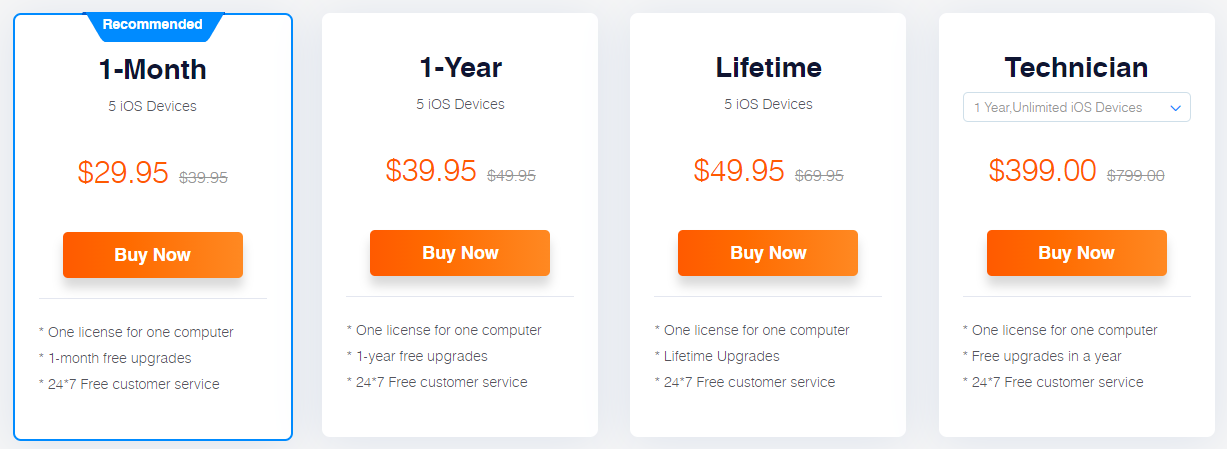When to Use EaseUS MobiUnlock?
Here are the scenarios where you can use EaseUS MobiUnlock to regain access to your iPhone/iPad.
4 Types of Passcodes that you can ByPass using EaseUS MobiUnlock
The iPhone unlock software i.e. the EaseUS MobiUnlock supports all types of lock screen passcodes and lets you unlock them easily, including So you can easily factory reset an iPad without a passcode.
The Process to Unlock iPhone Without Passcode!
First of all, you need to log on to EaseUS MobiUnlock to download the tool (Windows). You need to open the setup file and will be prompted with this page. Click Install!
Once the installation is done, you’ll be on this screen. Click next!
Read the instructions and the tips mentioned (THEY ARE IMPORTANT), then click “I Know”
Now it is time to connect your iPhone to your PC via USB cable.
Choose your device, if it is iPhone 8 or above or iPhone 7 etc.
In our case, it was the iPhone 6, so we used the drop-down menu to choose the iPhone 6. EaseUS MobiUnlock recognized our iPhone to unlock in seconds.
Next, you need to click that download firmware button to start downloading the latest firmware.
And finally, once the firmware is downloaded and verified, you need to click that final “Unlock” button to unlock your iPhone/iPad without a passcode, Touch ID, or a Face ID.
That’s it! You’ll now have an unlocked iPhone or iPad.
Is EaseUS MobiUnlock Free?
No, it isn’t a free tool, you can easily grab any of the licenses available
Final Verdict
So, if you’ve forgotten the password of your old iPad or an iPhone or bought a used iOS device that doesn’t let you in as it has FaceID or TouchID enabled, EaseUS MobiUnlock comes in for the rescue. It basically enables you to unlock and factory reset iPhone without password (Or an iPad/iPod) and regain access to your locked iOS devices in minutes.