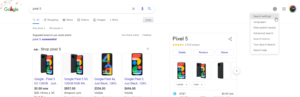Google appears to have widely spread out a new Search settings button on the web. On the top of the page with the left side of the account switcher, this new Settings button will be appeared. Also Read: Microsoft Teams Tests Together Mode for smaller groups
A new menu under this new label of Google Search Settings will be available with seven choices when open. The list consists of:
Search settings Languages Hide explicit results Advanced search Search history Your data in Search Search help
None of these options is new, but they have moved to the new position. These settings have been shown in the menu “Tools” at the bottom of the search results. The new interface helps to smooth things a little.
The new Settings icon has rolled out widely to Google users, but someone’s experiences may differ. Additionally, Google Search also seems to introduce two other features more extensively. First, this contains test of unique backgrounds for mobile devices. It was initially released last year as a trial for some users. As before, the option does not display for all users but this year seems to be more available.
Finally, Google Search also further considers a dedicated toggle for dark mode. This option also appears sometimes for some users when signed up on Google. However, this seems to be a much-limited testing yet. You may be also interested in: Samsung Galaxy S22 Ultra won’t have 200 MP Camera, Rely on 108 MP this year