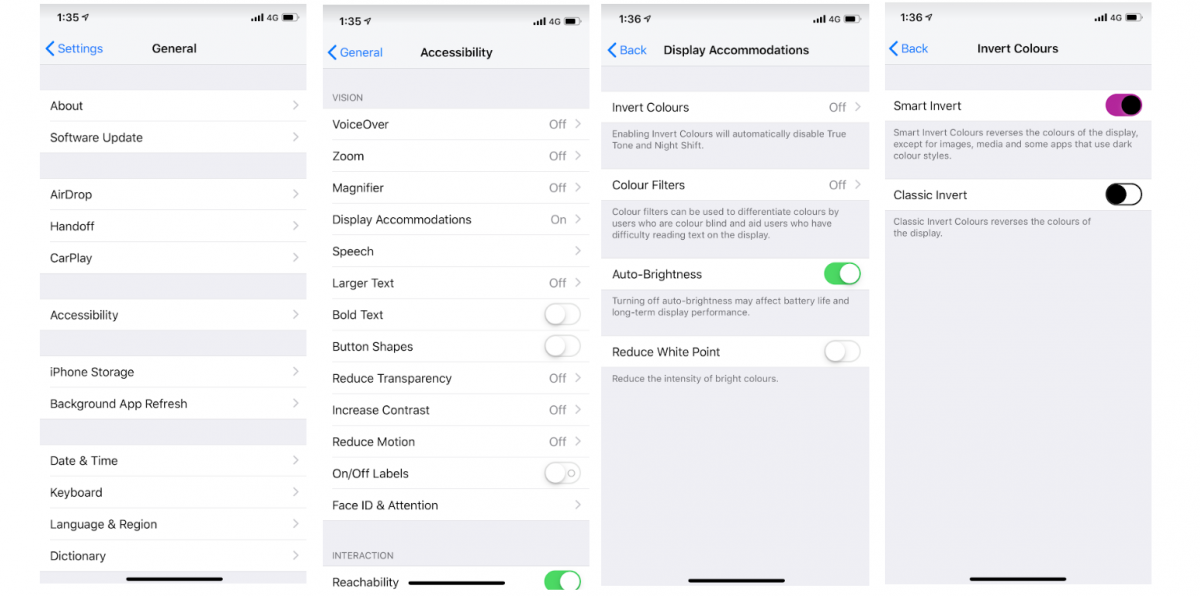WhatsApp Dark Mode on Android and iOS
Below mentioned is the procedure to get Dark mode on WhatsApp for Android and iOS WhatsApp dark mode for Android: For getting dark mode on WhatsApp, your phone should be running on the Android Q and you much have a smartphone which supports Android Q beta. First Step:
Install Android Q When done, go to your phone settings Tap on display and then click on the theme Tap on Dark Step 2
Second Step: Selected dark mode, now,
Go back to settings Click on About phone Tap on build number for seven times to activate developer mode
Third Step:
Now click on Developer option Tap override force dark. It will enable dark mode on all the app, including WhatsApp.
WhatsApp Dark mode on iOS: For having Dark mode on Apple devices, you must have a device running on iOS 11 or latest version. Follow these steps:
Go to Settings Tap on General Click on Accessibility Go to Display Accommodations Tap on Invert colours Finally, click on smart invert
That all. Upon selecting it, the overall background will be dark but the icons and emojis will remain colourful.