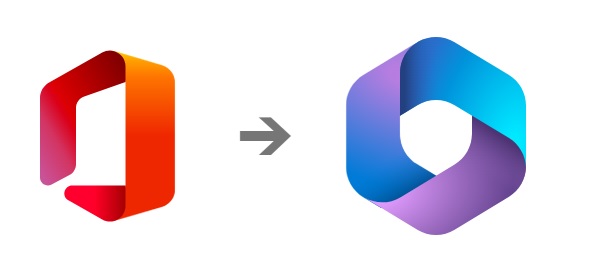Microsoft Office App Is Getting a New Name and Logo
Microsoft revealed in a support article that Office.com, the Office mobile app on Android and iPhone/iPad, and the Office app for Windows will have a new name: Microsoft 365. There will also be a new icon which is a hexagon with blue and purple colours. Microsoft has further revealed that you do not need to do anything to maintain access to your apps and features. Also, the standalone apps on desktops aren’t affected at all. See Also; Microsoft Defender Finds it Tough to Deal with Next-Gen Hackers
The Office app on Windows and Office.com have mostly served as a simple portal to your recent documents, while the mobile version is the main way to use Word, Excel, and PowerPoint — those apps are still available separately, but the Office app packs them into one single download.
What’s new in the Microsoft 365 App?
New types of content creation and templates: Create is your place to quickly start on projects across several Microsoft 365 apps either from blank templates or try recommended templates for quicker inspiration. The Create module is already available to all users on the web, Windows, and mobile. New Apps module: Discover, launch, and pin the tools you use the most across Microsoft 365. Welcome Badging: This allows you to see your Microsoft 365 subscription status and track storage usage in one easy place. My Content: A popular feature for business customers, now available for personal use. My Content is a central location to view and access all your content regardless of where it’s stored. Feed: Relevant content based on who you work with and what you work on is surfaced through an easy-to-digest interface to simplify your workflow. Tagging: A new way to group and organize your content with custom tags across all types of content.
Check Also: Microsoft Swiftkey Will Soon Say Goodbye To iPhones