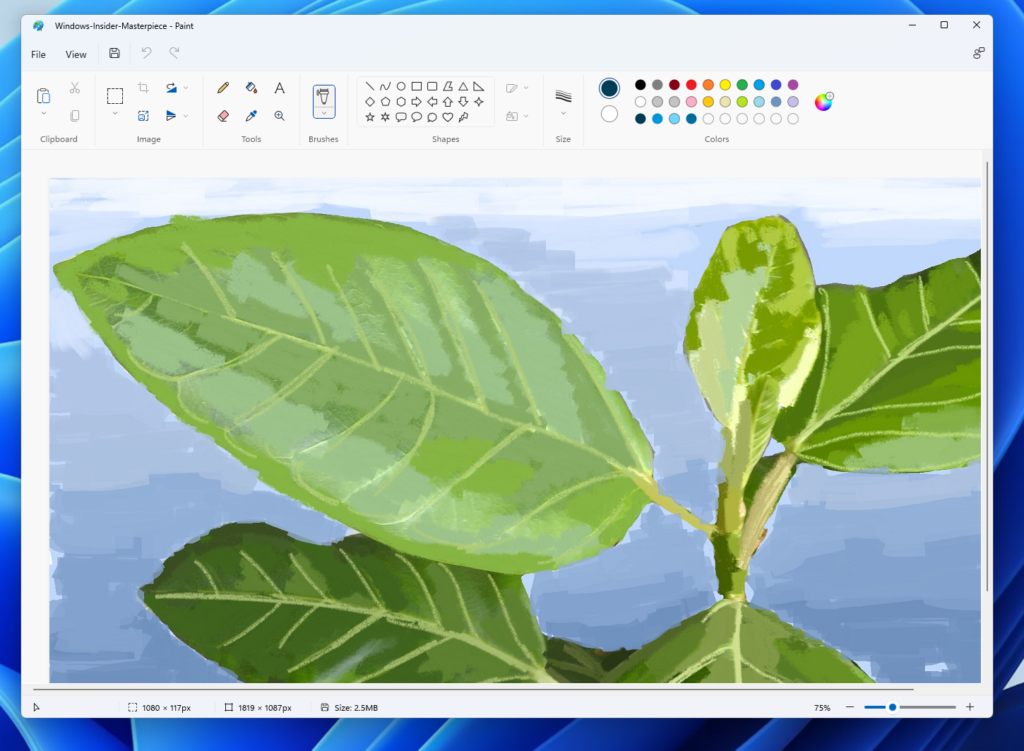In addition, the Insider channel has now been running for 7 years. If you are a Windows Insider, you may check for updates and download the most recent build for upgrade. Microsoft team communications, as well as repairs, adjustments, and upgrades, are included in the most current release of Windows 11, 22483.1000.
Changes and Improvements
We’ve introduced the ability to refresh the things shown in Start by right-clicking on either the “Recommended” or the “More” buttons.
Fixes
(Search) Fixed a bug that caused Search to go dark and not display any content below the search field. ( Quick Settings) Microsoft is looking into reports from Insiders that the volume and brightness sliders in Quick Settings aren’t working properly. (Taskbar bugs) When switching input methods, the Taskbar will occasionally flicker. Microsoft is working on a remedy for a problem that causes tool tips to display in unexpected places when lingering over the Taskbar corner. (Start) When using Search from Start or the Taskbar, you may be unable to enter text in some instances. If the problem persists, press ‘WIN + R’ on the keyboard to open the Run dialogue box, then close it.
How to download and upgrade to windows 11 build
Windows 11 may be installed on your computer in two ways. To begin, you must fulfil the Win 11 minimum requirements, after which you may either join the Windows Insider Program or install Win 11 directly on your PC. RELATED: How to download Windows 11 on unsupported Devices
Download ISOs from Microsoft Insider Preview Download Page
You may install the ISO file on your PC by downloading it. Users typically struggle to create ISO files or are unable to obtain the genuine file.
Noteworthy
Because this is an early access version of Win 11, there may be some lags (including crashes or freezes), but Windows Beta versions are usually rather stable. If you run into this problem, restart your computer, update the driver, or try troubleshooting.